we mean by : [ status Message Bar ] a Bar with some message at the top of posts , you can observe it when you search a pages or a labels in blogger blogs , if you want to remove it from your blog Fllow these easy Steps :
this is an Example of Status Message Bar in Blogger Blogs . It should Be like …..
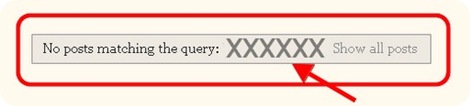
Step 1 :
- Go to Blogger Dashboard > Design tab > Edit HTML
- Find The Code Below :
]]></b:skin>
- Add this code before ]]></b:skin> And save your template
.status-msg-wrap{display:none !important;}- Go to Blogger Dashboard > Design tab > Edit HTML
- Expand Widget Templates Check Box
- Then find Following code and remove it from template
<b:include data='top' name='status-message'/>
- Finally save your Template
Shose one of the above Steps To remove the Status Message Bar









0 comments:
Post a Comment